

POS PAYMENT QUICK
REFERENCE
POS
Payment: Minimize your current application and Double
click the PayGOV Credit Card Swipe Icon on the
desktop. Enter the information required by the RED fields
and place the cursor in the SWIPE CARD field. SWIPE the Card with the Magnetic
Strip inside the reader*. To complete transaction check mark I ACCEPT then
click Make Payment. Option for Customer Receipt will display on final page.
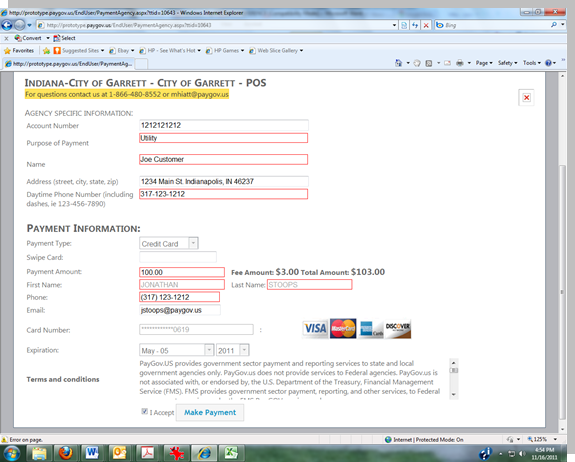 .
.
* NOTE: If you receive a BAD
CARD or BAD SWIPE error this is
due to the magnetic strip not being fully read by the reader. Place the cursor
back into the SWIPE CARD field and SWIPE again.
www.paygov.us [email protected]
CLERK HOTLINE: 1-888-495-8427 ![]()
 CUSTOMER LINE: 1-866-480-8552
CUSTOMER LINE: 1-866-480-8552